Contents
The current locally run web application is here
Technology covered
- January 02 2023
- DNAC API
- Python
The story pt 2
Now we have a flask container, we need to develop the APIs that perform the required functionality.
Accessing the API
I’m not going to go into a lot of depth here, as there is a plethora of information out there, but in a bid to not send you on a internet hole ill add the baseice in here. But do have a look at Cisco DNAC API DevNet page for further reading.
The short of it is we need the information on the target system, and using this we need a token. For this demo ill use the devnet DENAC alway-on sandbox.
The following four blocks of code will be saved in a single file DNAC_data.py, there broken into four for ease of explanation.
The required imports to execute out upcoming functions, the requests.urllib3.disable_warnings() setting allows browsing the insecure https pages, such as unverified DNAC lab servers.
import requests
from requests.auth import HTTPBasicAuth
import json
import getpass
requests.urllib3.disable_warnings()
The first dnac_server function you should edit the {IP/PORT/Username} with your own lab DNACs data, its use is to return a tuple with the DNA Centre credentials.
def dnac_server(PASSWORD='Not Cached',IP='131.226.217.136',PORT='443',USER='devnetuser'):
"""[summary]
This is the DNAC info that needs updating
user will be asked for password "Cisco123!"
"""
DNAC_IP = IP
DNAC_PORT = PORT
DNAC_USER = USER
DNAC_PASSWORD = PASSWORD
dnac_data = (DNAC_IP,DNAC_PORT,DNAC_USER,DNAC_PASSWORD)
#
return dnac_data
Next we need a second function to make the API call to DNAC and get the access token:
def get_token(dnac_system):
"""[summary]
Here we call up the API to get a token
"""
url = (f'https://{dnac_system[0]}:{dnac_system[1]}/api/system/v1/auth/token')
headers = {'content-type': 'application/json'}
resp = requests.post(url, auth=HTTPBasicAuth(username=dnac_system[2], password=dnac_system[3]), headers=headers,verify=False)
####Add in error to catch bad password
token = resp.json()['Token']
return token
Finally call the functions, here we use the getpass module as this masks user input when prompted for the password. We then pass this to the respective function, then pass the returned DNAC system to the token function.
passkey = getpass.getpass()
dnac_data = dnac_server(PASSWORD=passkey)
print(dnac_data)
token = get_token(dnac_data)
print(token)
Now we can see the results of the two functions in action, and we have a usable token for future API calls.
>>> passkey = getpass.getpass()
Password:
>>> dnac_data = dnac_server(PASSWORD=passkey)
>>> print(dnac_data)
('131.226.217.136', '443', 'devnetuser', 'Cisco123!')
>>> token = get_token(dnac_data)
>>> print(token)
eyJhbGci......577r5uXZ7oKLZuw
Use cases
DNAC API info is self documented in DNAC:
- https://**/dna/platform/app/consumer-portal/developer-toolkit/apis
0 The raw data needed
For all the use cases below we are going to need similar data points, so they are contained here for ease of reference:
- Types of devices that we want to glean data from
- Data sets from those devices
Glean device IDs
So working on the above needed data sets we first need ‘Types of devices’ which translates to device IDs (this is a DNAC 36 character value that DNAC uses to ID a node). We can do this with a function that calls the Get Device list, specifically /dna/intent/api/v1/network-device. This returns a list of all devices & we can pass parameters to filter the returned response (such as device type, location, role…)
For our filter I have decided to use the ROLE field, where the usable options are as per the DNAC inventory ‘Device Role’ column.
- [UNKNOWN, ACCESS, CORE, DISTRIBUTION, BODER ROUTER]
If no role is passed, the function will assume ALL. Now we can use the data from our previous functions and pass them to this function to glean the device ID’s (dnac_data & token)
def get_devices(dnac_system, token, role='ALL'):
"""[summary]
Gets the required devices
"""
headers = {'content-type': 'application/json'}
headers['x-auth-token'] = token
BASE_URL = f'https://{dnac_system[0]}:{dnac_system[1]}'
DEVICE_URL = '/dna/intent/api/v1/network-device'
device_data = requests.get(BASE_URL+DEVICE_URL, headers=headers, verify=False)
device_data = device_data.json()
if role == 'ALL':
devices = [i['instanceUuid'] for i in device_data['response']]
else:
devices = [i['instanceUuid'] for i in device_data['response'] if i['role'] == role]
return devices
Running this with no role defined we see all nodes are gleaned:
device_list = get_devices(dnac_data, token)
print(device_list)
['redacted-e0ac-4616-81e7-xxxredacted', 'redacted-e0d5-4194-b062-xxxredacted', 'redacted-9024-46c9-8775-xxxredacted', 'redacted-f52a-4869-b447-xxxredacted', 'redacted-1658-459b-9c77-xxxredacted', 'redacted-fdf4-47b9-aa45-xxxredacted', 'redacted-543d-46d2-95c7-xxxredacted', 'redacted-4fc4-4589-a906-xxxredacted', 'redacted-d751-4892-91d0-xxxredacted', 'redacted-7b3d-458b-9212-xxxredacted', 'redacted-d7a3-4912-8cdf-xxxredacted', 'redacted-4ba6-43e3-9793-xxxredacted', 'redacted-e87a-4a48-a8bf-xxxredacted', 'redacted-0881-4926-a348-xxxredacted', 'redacted-7578-444c-8e87-xxxredacted', 'redacted-a518-4866-96f2-xxxredacted', 'redacted-fb0a-453a-b3d4-xxxredacted', 'redacted-1825-4392-a05c-xxxredacted', 'redacted-3d18-42b2-8c47-xxxredacted', 'redacted-0071-46a3-be21-xxxredacted', 'redacted-e20b-46ec-a3d5-xxxredacted', 'redacted-8a6f-4b40-9026-xxxredacted', 'redacted-dc1b-400f-8333-xxxredacted', 'redacted-a1db-4555-a863-xxxredacted', 'redacted-d50e-4a09-ad35-xxxredacted', 'redacted-ed9f-47dc-9612-xxxredacted', 'redacted-afec-4933-a7aa-xxxredacted']
Vs running this with the ‘ACCESS’ filter passed, where we see just the nodes with that classification.
device_list = get_devices(dnac_data, token, role='ACCESS')
print(device_list)
['redacted-4fc4-4589-a906-xxxredacted', 'redacted-7578-444c-8e87-xxxredacted', 'redacted-a518-4866-96f2-xxxredacted', 'redacted-8a6f-4b40-9026-xxxredacted', 'redacted-ed9f-47dc-9612-xxxredacted']
Side note: I redacted the prefix and suffix from the device ID’s, heres how i achieved that with slicing in a for loop.
r = 'redacted' for i,dev in enumerate(device_list): device_list[i] = r+dev[8:-8]+r print(device_list)
Result: Success, we now have a list of device ID’s that we can pass to any subsequent functions to pull down further data.
Glean device data
Now we want a function that uses the device-id’s to gather any needed Data sets from those devices.
Within this function we will pass the device ID’s one by one into the Get Device by ID API, glean the data it holds and print that back out for us to inspect.
def get_dev_data(dnac_system, token, devices):
"""[summary]
this will glean the device details
"""
headers = {'content-type': 'application/json'}
headers['x-auth-token'] = token
BASE_URL = f'https://{dnac_system[0]}:{dnac_system[1]}'
DEVICE_URL = '/dna/intent/api/v1/network-device/'
##Loop over each device passed, glen the data, print the output for inspection
for DEVICE in devices:
platform_data = requests.get(BASE_URL+DEVICE_URL+DEVICE, headers=headers, verify=False)
platform_data = platform_data.json()
print(f"device-id = {r+DEVICE[8:-8]+r}")
for key,value in platform_data['response'].items():
print(f"{key} : {value}")
Now lets run this, but were are only going to look at one element (device) from the list, as the data sets are just repeated for each device… And as you can see, theres a lot of good data there that can be utilized.
get_dev_data(dnac_data, token, device_list)
device-id = redacted-7578-444c-8e87-fe67redacted
type : Cisco Catalyst 9300 Switch
memorySize : NA
lastUpdateTime : 1673521418680
macAddress : 00:00:00:00:00:00
deviceSupportLevel : Supported
softwareType : IOS-XE
softwareVersion : 17.6.3
serialNumber : FCW1232323
inventoryStatusDetail : <status><general code="SUCCESS"/></status>
collectionInterval : Global Default
managementState : Managed
upTime : 124 days, 19:44:23.44
lastUpdated : 2023-01-12 11:03:38
roleSource : AUTO
associatedWlcIp :
bootDateTime : 2022-09-09 15:19:38
apManagerInterfaceIp :
collectionStatus : Managed
family : Switches and Hubs
hostname : UK-LAB-FE-01.ramblings-one
locationName : None
managementIpAddress : 192.168.65.99
platformId : C9300-48U
reachabilityFailureReason :
reachabilityStatus : Reachable
series : Cisco Catalyst 9300 Series Switches
snmpContact : Sam Bibby
snmpLocation : The Lab of doom
apEthernetMacAddress : None
errorCode : None
errorDescription : None
interfaceCount : 0
lineCardCount : 0
lineCardId :
managedAtleastOnce : True
tagCount : 0
tunnelUdpPort : None
uptimeSeconds : 10786075
waasDeviceMode : None
description : Cisco IOS Software [Bengaluru], Catalyst L3 Switch Software (CAT9K_IOSXE), Version 17.6.3, RELEASE SOFTWARE (fc4) Technical Support: http://www.cisco.com/techsupport Copyright (c) 1986-2022 by Cisco Systems, Inc. Compiled Wed 30-Mar-22 23:03 by mcpre netconf enabled
location : None
role : ACCESS
instanceUuid : redacted-7578-444c-8e87-fe67redacted
instanceTenantId : redactedd78a0redacted
id : redacted-7578-444c-8e87-fe67redacted
1 DNAC User Defined Fields update
Requirement:
- Use DNAC to identify who the device owner and contact details for them.
Back story:
- This is a brownfield network, the hostname is already bloated and not practical to use. Today they leverage the
SNMP nameandSNMP contactdetails on the device to find the owner.
Solution:
- leverage the
user-defined-field(UDF) API to post the SNMP data to the DNAC GUI for easy access.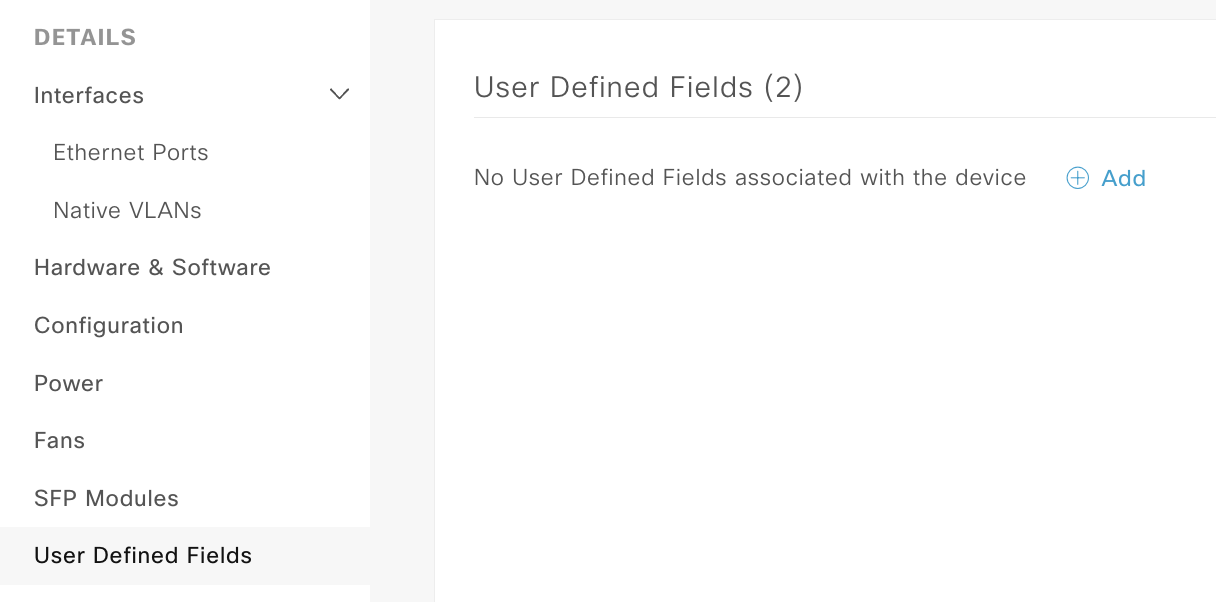
How do we achieve this?
Working backwards from what we want to do, we need the following data:
- Push the SNMP data to the UDF in DNAC
- All SNMP contact and location data on the device.
- Details of the devices that we want to glean the SNMP data from and post to the UDF fields.
For (2) we can get all this data via an API call to the ```Get Device list`` API covered above “Glean device IDs”
And for (1) we use the API call to the Get Device by IDcover inthe “Glean device data” above.
Glean SNMP data
This function will build on top of “Glean device data” function above and will do two things:
- Pass the device ID data to the
Get Device by IDAPI and glean just the SNMP data. - Post this SNMP data to the DNAC
User Defined FieldsAPI.
Warning: this post action will only work if the field placeholder is already created in DNAC.. Browse to DNAC, select a device, open the ‘user defined field’ menu & click
Manage User Defined Fields, then ```Create new field``. The name we use here is used as the key, when posting the data back to DNAC.
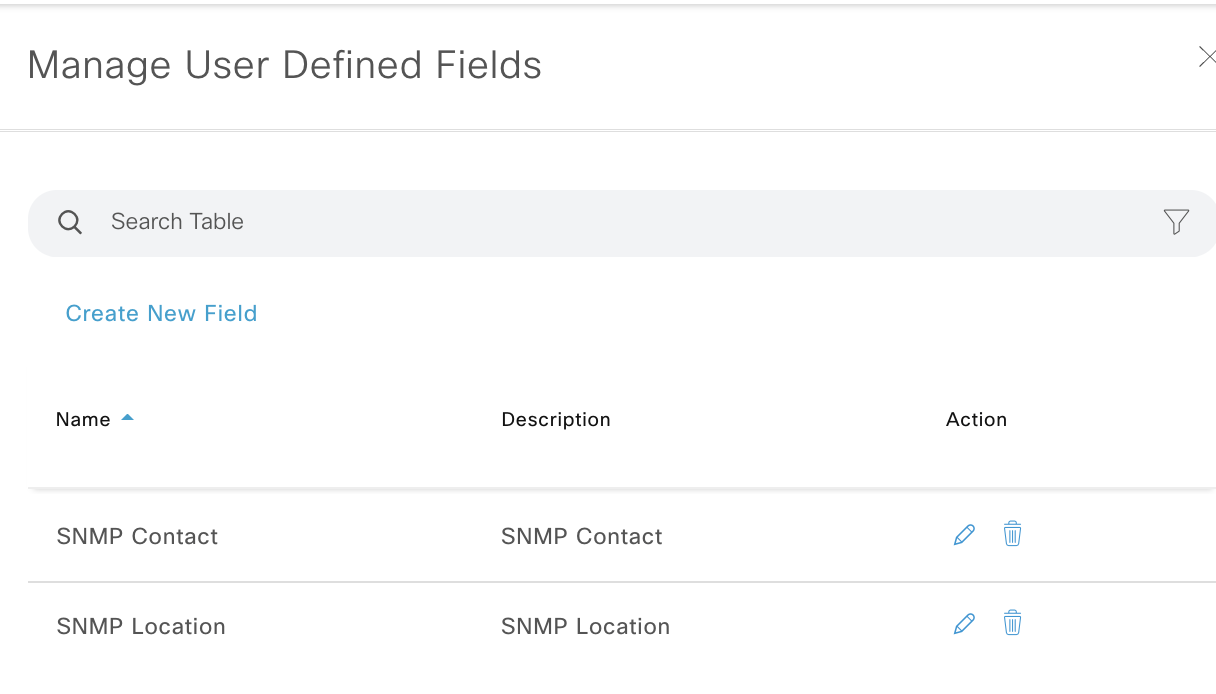
def get_snmp(dnac_system, token, devices):
"""[summary]
this will glean the SNMP contact/location from each device, then update the UDF fields
in DNAC with this same data.
"""
headers = {'content-type': 'application/json'}
headers['x-auth-token'] = token
BASE_URL = f'https://{dnac_system[0]}:{dnac_system[1]}'
DEVICE_URL = '/dna/intent/api/v1/network-device/'
UDF_TAG = '/user-defined-field'
for DEVICE in devices:
platform_data = requests.get(BASE_URL+DEVICE_URL+DEVICE, headers=headers, verify=False)
platform_data = platform_data.json()
##Check what SNMP variables are present and set the respective needed payloads.
if platform_data['response']['snmpContact'] and platform_data['response']['snmpLocation']:
payload = [{"name":"snmpContact","value":platform_data['response']['snmpContact']},
{"name":"snmpLocation","value":platform_data['response']['snmpLocation']}]
#
elif platform_data['response']['snmpContact']:
payload = [{"name":"snmpContact","value":platform_data['response']['snmpContact']}]
#
elif platform_data['response']['snmpLocation']:
payload = [{"name":"snmpLocation","value":platform_data['response']['snmpLocation']}]
#
else:
continue
##Make the post call to DNAC with the correct payload to update the GUI UDF page.
req = requests.put(BASE_URL+DEVICE_URL+DEVICE+UDF_TAG,data=json.dumps(payload), headers=headers, verify=False)
##Debugging and demo purposes
print(req)
Now we can use the data from our previous functions (dnac_data, token & the device_list) and pass them to this function to glean the device information and updte the DNAC UDF GUI.
First Lets check DNAC and a device to be sure its got no defined UDF data. We can see below it has none and its a role of access (this matches our device_data query (you can validate the device ID by checking the browser URL also))
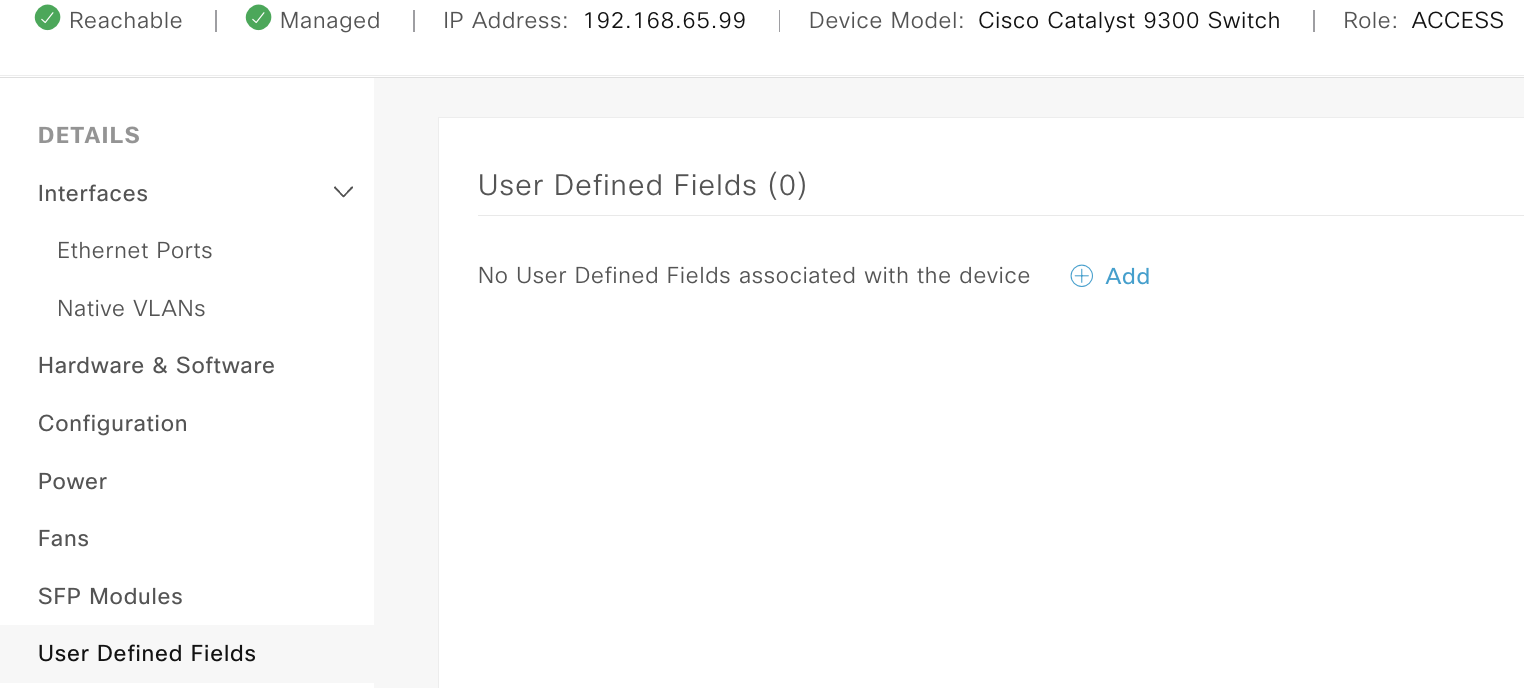
Now lets run this function and from the outputs we can see the data we are looking for, where onoly two devices have SNMP data defined.
get_snmp(dnac_data, token, device_list)
device-id = redacted-4fc4-4589-a906-8276redacted
hostname = DNA_9800_WLC.ramblings-one
platformId = C9800-CL-K9
softwareVersion = 16.11.1c
snmpContact =
snmpLocation =
device-id = redacted-7578-444c-8e87-fe67redacted
hostname = UK-LAB-FE-01.ramblings-one
platformId = C9300-48U
softwareVersion = 17.6.3
snmpContact = Sam Bibby
snmpLocation = The Lab of doom
<Response [202]>
device-id = redacted-a518-4866-96f2-ff82redacted
hostname = UK-LAB-FE-02.ramblings-one
platformId = C9300-48U
softwareVersion = 17.6.3
snmpContact = The Rambling Frog
snmpLocation =
<Response [202]>
device-id = redacted-8a6f-4b40-9026-e052redacted
hostname = vFE01.ramblings-one
platformId = None
softwareVersion = 17.6.1
snmpContact =
snmpLocation =
device-id = redacted-ed9f-47dc-9612-5f5credacted
hostname = VIRTUAL_SITE_CP_BN
platformId = CSR1000V
softwareVersion = 17.3.4a
snmpContact =
snmpLocation =
We can also see from the returned code 202 that everything looks ok The request has been accepted for processing, but the processing has not been completed.
If we then revert back to DNAC to see if these SNMP varaibles have been posted to the UDF field withing the GUI….. Well i can tell you it failed, and ill explain why as its a simple error.
If look at the code that generated the put payload below we can see the fields used are “snmpContact” & “snmpLocation”, where if we check on DNAC (see above screenshot), our UFD “Field Names” are “SNMP Contact” & “SNMP Location”
if platform_data['response']['snmpContact'] and platform_data['response']['snmpLocation']:
payload = [{"name":"snmpContact","value":platform_data['response']['snmpContact']},
{"name":"snmpLocation","value":platform_data['response']['snmpLocation']}]
#
elif platform_data['response']['snmpContact']:
payload = [{"name":"snmpContact","value":platform_data['response']['snmpContact']}]
#
elif platform_data['response']['snmpLocation']:
payload = [{"name":"snmpLocation","value":platform_data['response']['snmpLocation']}]
#
So lets fix that code block & re-run the function.
if platform_data['response']['snmpContact'] and platform_data['response']['snmpLocation']:
payload = [{"name":"SNMP Contact","value":platform_data['response']['snmpContact']},
{"name":"SNMP Location","value":platform_data['response']['snmpLocation']}]
#
elif platform_data['response']['snmpContact']:
payload = [{"name":"SNMP Contact","value":platform_data['response']['snmpContact']}]
#
elif platform_data['response']['snmpLocation']:
payload = [{"name":"SNMP Location","value":platform_data['response']['snmpLocation']}]
#
Omitted devices with no SNMP DATA to consolidate outputs
get_snmp(dnac_data, token, device_list)
device-id = redacted-7578-444c-8e87-fe67redacted
hostname = UK-LAB-FE-01.ramblings-one
platformId = C9300-48U
softwareVersion = 17.6.3
snmpContact = Sam Bibby
snmpLocation = The Lab of doom
<Response [202]>
device-id = redacted-a518-4866-96f2-ff82redacted
hostname = UK-LAB-FE-02.ramblings-one
platformId = C9300-48U
softwareVersion = 17.6.3
snmpContact = The Rambling Frog
snmpLocation =
If we head back over to DNAC we can validate that these two devices have the required DATA in the GUI:
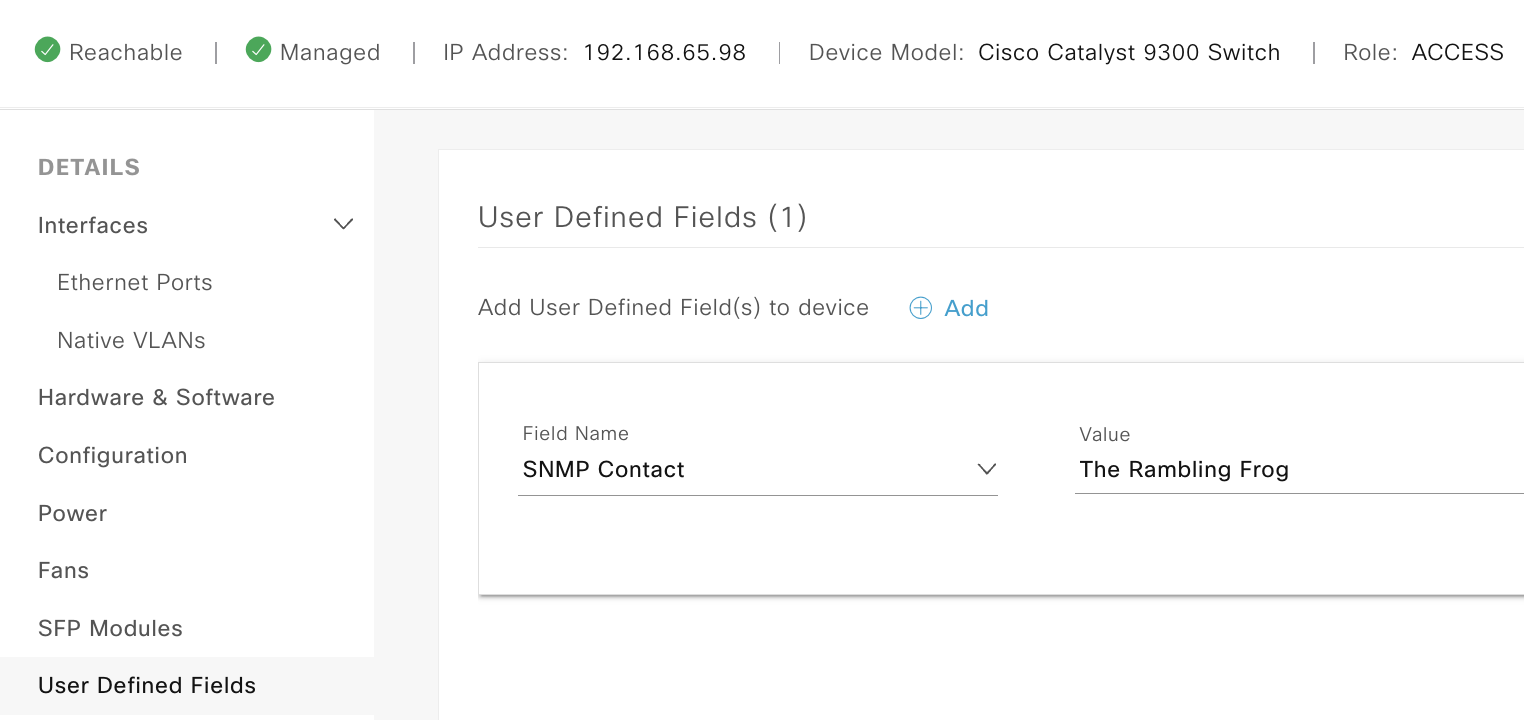
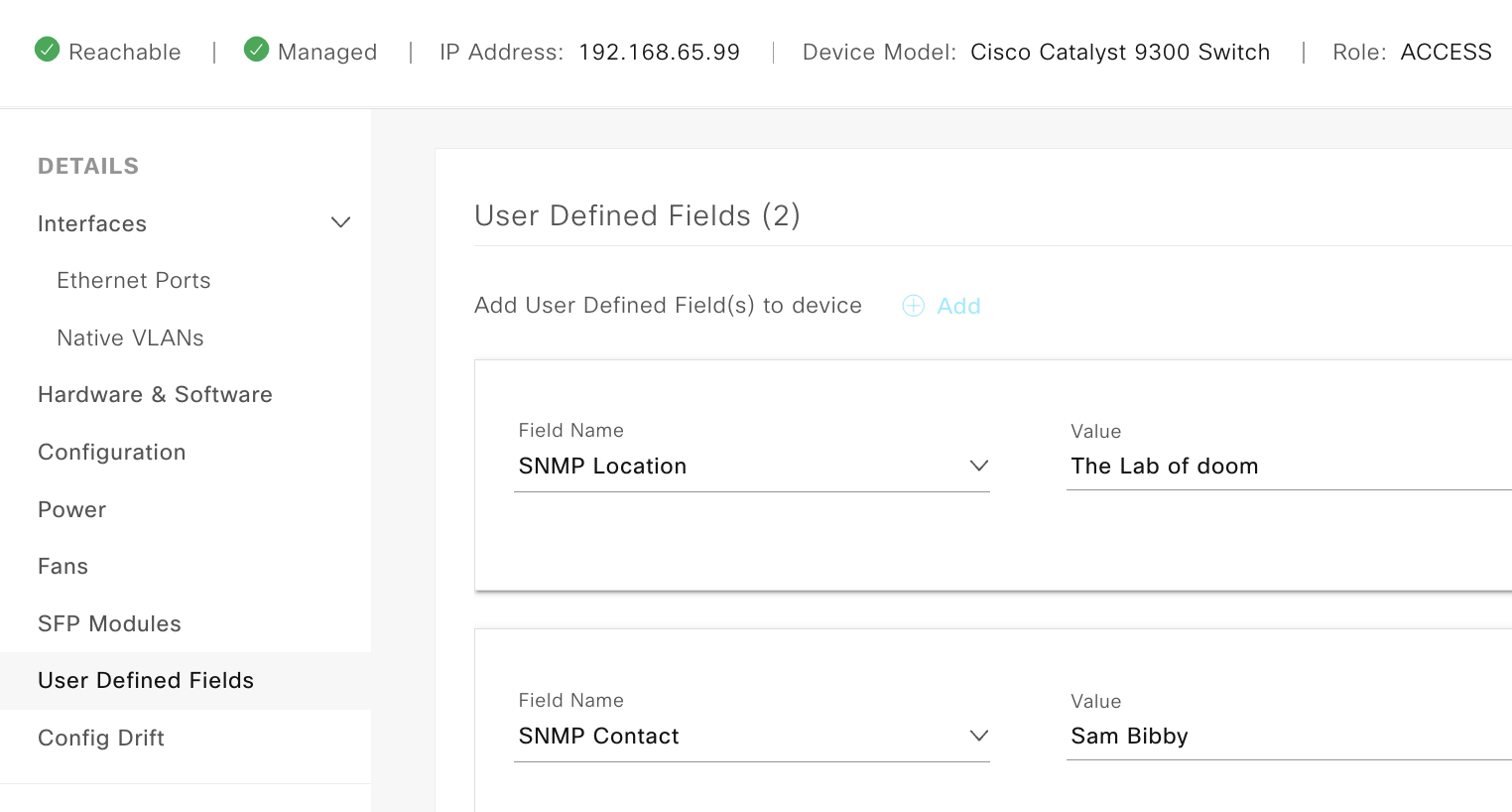
Summary
To make this work you need to execute following workflow:
- Access to DNAC
- Create the UDF fields in DNAC
- DNAC token
- Some device filter to glean required devices (see DNAC internal API docs)
- Execute the GET/PUT of the data
2 DNAC SFP inventory check
Requirement:
- Use DNAC to run an SFP inventory sweep.
Back story:
- Be helpful if we could get a holistic view of the entire estate SFPs to help both locate them all and decide if we need to make additional purchases.
Solution:
- leverage the
network-device/equipmentAPI to pull the DNAC cached data required.
Following on from the previous example, here we pass three arguments to the function
- dnac_system : this is the dnac_server tuple from function above
- token : This is the access token as a string from the get_token function above
- devices : This is a list of device IDs (see get_devices function above)
The function queries the API that contains the devices hardware data, and prints back a report on all passed devices an their respective SPF’s, only if there are some present.
def get_sfp(dnac_system, token, devices):
"""[summary]
Gets all SFPs in use and creates a text file with switch and SFP details
"""
headers = {'content-type': 'application/json'}
headers['x-auth-token'] = token
BASE_URL = f'https://{dnac_system[0]}:{dnac_system[1]}'
##Get SFP info
DEVICE_URL = '/dna/intent/api/v1/network-device/'
URL_SUFFIX = '/equipment?type=SFP'
for DEVICE in devices:
platform_data = requests.get(BASE_URL+DEVICE_URL+DEVICE, headers=headers, verify=False)
platform_data = platform_data.json()
sfp_data = requests.get(BASE_URL+DEVICE_URL+DEVICE+URL_SUFFIX, headers=headers, verify=False)
sfp_data = sfp_data.json()
if len(sfp_data['response']) > 0:
print(":::::::::::::::::")
print(f"hostname = {platform_data['response']['hostname']}")
print(":::::::::::::::::")
for sfp in sfp_data['response']:
print(f"{sfp['description']}")
print(f"{sfp['serialNumber']}\n")
return None
Running this will show all devices that have SFPs and the serial/type for them.
get_sfp(dnac_data, token, device_list)
:::::::::::::::::
hostname = UK-LAB-FE-01.ramblings-one
:::::::::::::::::
10/100/1000BaseTX SFP
AGM12345678
10/100/1000BaseTX SFP
AGM18485967
:::::::::::::::::
hostname = UK-LAB-FE-02.ramblings-one
:::::::::::::::::
10/100/1000BaseTX SFP
AGM45453456
10/100/1000BaseTX SFP
AGM45456789
3 DNAC Find named ports
Requirement:
- Use DNAC to query all interface descriptions.
Back story:
- Interface descriptions are used to ID meeting room ports, these ports are only brought online during a conference, else they are shut. There is not 8021x in place yet to protect these ports.
Solution:
- leverage the
interface/network-device/API to pull query the devices interfaces, among which is the description..
Following on from the previous example, here we pass four arguments to the function
- dnac_system : this is the dnac_server tuple from function above
- token : This is the access token as a string from the get_token function above
- devices : This is a list of device IDs (see get_devices function above) to search
- FINDME : this is user provided text that we will search for.
The function queries the API that contains the devices interface data, looks at the port descriptions to see if the text were looking for is within the descriptions, if it is the device data and port info is returned as a dictionary
def find_port(dnac_system, token, devices, FINDME='PlaceHolderText'):
"""[summary]
finds a device and interface based on port description
"""
headers = {'content-type': 'application/json'}
headers['x-auth-token'] = token
BASE_URL = f'https://{dnac_system[0]}:{dnac_system[1]}'
INTERFACE_URL = '/dna/intent/api/v1/interface/network-device/'
DEVICE_URL = '/dna/intent/api/v1/network-device/'
results = {}
index = 0
###devices is a list of device UUIDS
for DEVICE in devices:
###Get ALL the interface details as an itterable for the current device that is passed
platform_data = requests.get(BASE_URL+INTERFACE_URL+DEVICE, headers=headers, verify=False)
platform_data = platform_data.json()
###Now we iterate over eace interface to look for a match on the interface description
for i in platform_data['response']:
if FINDME.upper() in i['description'].upper():
index += 1
###use the device UUID to pull the device info to report back into the results
platform_data = requests.get(BASE_URL+DEVICE_URL+i['deviceId'], headers=headers, verify=False)
platform_data = platform_data.json()
current_result = {}
current_result['hostname'] = platform_data['response']['hostname']
current_result['managementIpAddress'] = platform_data['response']['managementIpAddress']
current_result['PortName'] = i['portName']
current_result['description'] = i['description']
results[index] = current_result
print(results)
return results
FINDME = input('What port description do you seek: ')
find_port(dnac, token, devices, FINDME)
Lets run this to look for all ports with the work ‘Pim’ in the description.
FINDME = input('What port description do you seek: ')
>Pim
results = find_port(dnac_data, token, device_list, FINDME)
for key in results.keys():
for k2, v2 in results[key].items():
print(f"{k2} :: {v2}")
hostname :: UK-LAB-FE-01.ramblings-one
managementIpAddress :: 192.168.65.99
PortName :: Tunnel0
description :: Pim Register Tunnel (Encap) for RP 192.168.65.97
hostname :: UK-LAB-FE-01.ramblings-one
managementIpAddress :: 192.168.65.99
PortName :: Tunnel1
description :: Pim Register Tunnel (Encap) for RP 192.168.254.193 on VRF CORP
hostname :: UK-LAB-FE-02.ramblings-one
managementIpAddress :: 192.168.65.98
PortName :: Tunnel0
description :: Pim Register Tunnel (Encap) for RP 192.168.65.97
hostname :: UK-LAB-FE-02.ramblings-one
managementIpAddress :: 192.168.65.98
PortName :: Tunnel1
description :: Pim Register Tunnel (Encap) for RP 192.168.254.193 on VRF CORP
hostname :: vFE01.ramblings-one
managementIpAddress :: 172.16.0.36
PortName :: Tunnel0
description :: Pim Register Tunnel (Encap) for RP 223.255.255.254
hostname :: vFE01.ramblings-one
managementIpAddress :: 172.16.0.36
PortName :: Tunnel1
description :: Pim Register Tunnel (Decap) for RP 223.255.255.254